Did you know that 82% of organizations face at least one unplanned outage every year? This staggering statistic highlights the critical need for reliable data solutions. That’s where data replication comes in—a process that ensures your information is always accessible, even during unexpected disruptions.
Replicating your data isn’t just about avoiding downtime. It’s about improving performance, enabling faster analytics, and ensuring business continuity. Whether you’re managing a small system or a large enterprise, understanding replication methods can make a world of difference.
In this guide, we’ll walk you through the essentials of datum replication, from the basics to advanced planning tips. You’ll learn how to choose the right approach for your needs and discover the benefits of keeping your data synchronized across systems. Let’s dive in!
Introduction to Database Replication
Ever wondered how businesses keep their data consistent across multiple systems? The answer lies in a process known as data replication. This ensures that all copies of your information stay updated, no matter where they’re stored. It’s a critical component of modern IT infrastructure, helping businesses avoid downtime and maintain smooth operations.
At the heart of this process is the primary database. Think of it as the master copy—the source that all other copies are based on. When changes are made here, they’re automatically reflected across all connected systems. This keeps your data accurate and reliable, even in complex setups.
One of the most efficient ways to handle updates is through incremental replication. Instead of copying everything each time, this method only transfers the changes. It’s faster, reduces processing load, and ensures your systems stay in sync without unnecessary delays.
Another key concept is datum replication. This refers to the routine updates that keep all copies of your data aligned. Whether it’s a small change or a major update, this process ensures consistency across the board.
In the next sections, we’ll break down the different approaches to replication. You’ll learn how to choose the right method for your needs and discover practical tips for implementation. Let’s explore how you can keep your data flowing smoothly!
What is Database Replication?
What if your business could ensure data consistency effortlessly across all systems? This is where the concept of replication comes into play. It’s a process that keeps your information updated across multiple locations, ensuring smooth operations and minimizing disruptions.
Key Terms and Definitions
To understand how this works, let’s break down some key terms. A primary system is the main source of your data. Think of it as the original copy that all others are based on. When changes are made here, they’re automatically reflected across all connected systems.
Another important term is Change Data Capture (CDC). This process tracks every change—like updates, deletions, or additions—in real-time. It ensures that only the latest modifications are transferred, making the entire process faster and more efficient.
Finally, replicas are the copies of your data stored in different locations. These backups ensure that if one system fails, your information remains accessible elsewhere.
Role in Modern Business
In today’s fast-paced world, businesses rely on these processes to maintain data consistency. For example, online banking systems use replication to ensure your account details are always up-to-date, no matter where you access them.
Similarly, e-commerce platforms like Amazon depend on this technology to keep their inventory and customer data synchronized across global servers. This not only improves performance but also enhances user experience.
By understanding these concepts, you can see how replication plays a vital role in keeping your business running smoothly. It’s not just about avoiding downtime—it’s about ensuring your data is always accurate and accessible.
Database replication methods: Full, Incremental, and Log-Based Techniques
Not all data updates are created equal—here’s how to handle them efficiently. When it comes to keeping your systems in sync, there are three main techniques: full-table, incremental, and log-based. Each has its strengths and weaknesses, and choosing the right one depends on your specific needs.
Full-table replication is the simplest approach. It copies every row in a table during every sync. This method is ideal when you need a complete, up-to-date copy of your data. However, it can be resource-intensive, especially for large datasets, as it requires significant processing power and network bandwidth.
Incremental (key-based) replication is more efficient. It only updates records that have changed since the last sync. This reduces the load on your systems and speeds up the process. To use this method, you’ll need a column with a timestamp or unique identifier to track changes. It’s a great option for systems with frequent, small updates.
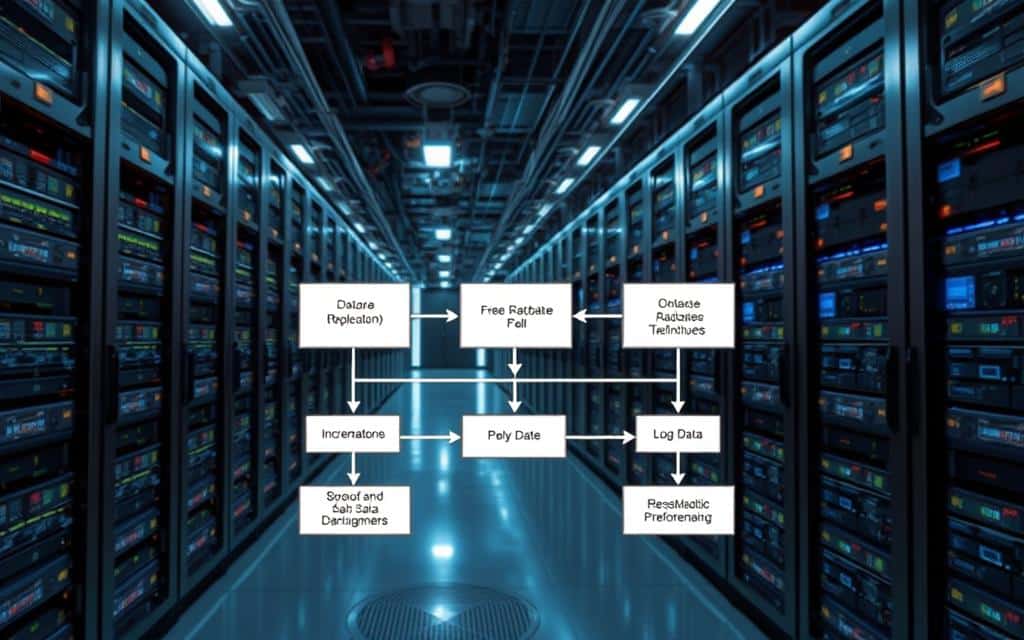
Log-based replication takes efficiency to the next level. It captures changes directly from binary logs, ensuring real-time updates with minimal latency. This method is perfect for systems that require immediate consistency, like financial or e-commerce platforms. However, it may require manual intervention for structural changes.
Here’s a quick comparison of these techniques:
| Method | Best Use Case | Pros | Cons |
|---|---|---|---|
| Full-table | Complete data sync | Simple, ensures full consistency | Resource-intensive, slower |
| Incremental | Frequent small updates | Efficient, reduces load | Requires tracking column |
| Log-based | Real-time consistency | Fast, minimal latency | Manual intervention for structural changes |
In real-world scenarios, these techniques play a crucial role. For example, e-commerce platforms use log-based replication to keep inventory data consistent across global servers. Meanwhile, incremental replication is often used in CRM systems to sync customer updates efficiently.
By understanding these methods, you can choose the right tool for your needs and ensure your data stays consistent and accessible. Whether you’re managing a small system or a large enterprise, the right approach can make all the difference.
Step-by-Step Planning for Replication Implementation
Planning your data synchronization strategy doesn’t have to be overwhelming—here’s how to get started. Whether you’re managing a small system or a large enterprise, the key to success lies in careful preparation. By following these steps, you can ensure your data stays consistent and accessible across all systems.
Identifying Your Primary Data Source
The first step is pinpointing your primary data source. This is the main server where your key information is stored. Think of it as the original copy that all other systems will replicate. Understanding which server hosts this data is crucial before you begin.
Here’s how to identify it:
- Review your system architecture to locate the main data hub.
- Ensure the primary source is stable and reliable.
- Verify that it has the necessary permissions for synchronization.
For example, in SQL Server, the primary source is often the Publisher. This server must have sufficient storage and processing power to handle the process efficiently.
Defining Your Replication Scope
Once you’ve identified the primary source, the next step is defining the scope. This means deciding exactly which records need to be copied. Not all data requires synchronization, so focusing on the essentials can save time and resources.
Here’s how to define your scope:
- Analyze your data to determine which tables or records are critical.
- Use incremental updates to focus only on changes, reducing the load on your server.
- Ensure that replicas are accurate reflections of the original data.
For instance, e-commerce platforms often replicate inventory and customer data across global servers. This ensures consistency and improves performance.
Here’s a quick comparison of key considerations:
| Step | Key Action | Outcome |
|---|---|---|
| Identify Primary Source | Locate the main data hub | Ensure stability and reliability |
| Define Scope | Determine critical records | Optimize resource usage |
| Set Up Replicas | Ensure accuracy and consistency | Improve data accessibility |
By following these steps, you can streamline the process and ensure your data remains consistent across all systems. Whether you’re working with SQL Server or another platform, careful planning is the key to success.
Choosing the Right Replication Frequency and Technique
Have you ever considered how often your data needs to sync to keep your business running smoothly? The frequency and technique you choose can significantly impact your system’s performance and your data’s accessibility. Let’s explore the key differences between synchronous and asynchronous approaches and how they affect your operations.
Synchronous vs. Asynchronous Approaches
Synchronous replication ensures real-time updates across all systems. This method is ideal for applications where immediate consistency is critical, like financial transactions or e-commerce platforms. However, it can increase latency and strain your network, especially in high-latency environments.
On the other hand, asynchronous replication allows updates to occur with a slight delay. This approach is more cost-effective and better suited for less critical applications. It reduces the load on your network and servers, making it a practical choice for businesses with less stringent real-time requirements.
Here’s a quick breakdown of their impacts:
- Availability: Synchronous ensures immediate access, while asynchronous may have slight delays.
- Latency: Synchronous can increase latency; asynchronous minimizes it.
- Business Operations: Synchronous is ideal for critical systems; asynchronous works well for non-critical data.
For example, Netflix uses asynchronous replication to resume services during outages, ensuring minimal disruption to users. Meanwhile, Delta Air Lines relies on synchronous replication for real-time updates in their flight operations.
When deciding on the right technique, consider your organization’s unique needs. Balancing update speed with network and server load is key to maintaining smooth operations and ensuring your data is always accessible.
Leveraging Change Data Capture (CDC) for Efficient Data Updates
Looking for a smarter way to keep your data updated in real-time? Change Data Capture (CDC) is the answer. It’s a modern approach that tracks every change—insertions, updates, and deletions—as they happen. This ensures your information stays consistent across all systems without unnecessary delays.
Here’s how it works: CDC captures changes directly from your system logs or triggers. Instead of copying entire datasets, it focuses only on what’s new or modified. This reduces the load on your servers and improves overall performance. Whether you’re managing data across multiple locations or ensuring real-time updates, CDC makes it seamless.
One of the biggest advantages of CDC is its ability to minimize the need for full backups. Traditional methods often require copying everything, which can be time-consuming and resource-heavy. With CDC, only the changes are mirrored, saving time and reducing strain on your system.
CDC also plays a key role in managing data across different locations. For example, global businesses use CDC to keep their inventory and customer data synchronized across servers worldwide. This ensures consistency and enhances user experience, no matter where the data is accessed.
Here’s a quick comparison of CDC benefits:
| Feature | Benefit |
|---|---|
| Real-time updates | Ensures data consistency |
| Reduced system load | Improves performance |
| Minimized backup needs | Saves time and resources |
| Multi-location support | Keeps data synchronized globally |
In real-world applications, CDC has proven invaluable. For instance, e-commerce platforms use it to update inventory in real-time, while financial institutions rely on it for accurate transaction records. By adopting CDC, you can ensure your data is always up-to-date and accessible, no matter the type of system you’re using.
Overcoming Common Challenges in Database Replication
What if you could tackle the most common data challenges with ease? Keeping your information consistent and accessible across systems isn’t always straightforward. From conflicts to server overloads, there are hurdles you’ll need to address to ensure smooth operations.
Ensuring Data Consistency and Conflict Resolution
One of the biggest challenges is maintaining consistency across multiple systems. When changes occur in one location, they must be reflected everywhere. Conflicts can arise if updates happen simultaneously in different places. Here’s how to handle it:
- Use timestamp-based tracking to identify the most recent changes.
- Implement conflict resolution rules to prioritize updates based on your business logic.
- Regularly audit your systems to catch inconsistencies early.
For example, e-commerce platforms often face this issue when updating inventory. By using timestamp tracking, they ensure the latest stock levels are always accurate.
Managing Server Load and Network Bandwidth
Another common issue is the strain on servers and networks. Synchronizing large datasets can overwhelm your infrastructure, leading to slower performance. Here’s how to manage it:
- Use incremental updates to reduce the amount of data transferred.
- Optimize your network settings to handle high traffic efficiently.
- Distribute the load across multiple servers to prevent bottlenecks.
For instance, financial institutions often need to sync transaction data in real-time. By optimizing their network, they ensure smooth operations even during peak hours.
By addressing these challenges, you can keep your data consistent and accessible. Whether you’re managing a small system or a large enterprise, these strategies will help you stay ahead of potential issues.
Database Replication Software and Tool Selection
Selecting the right software can make or break your data management strategy. With so many options available, it’s essential to choose tools that align with your organization’s needs. Whether you’re using built-in solutions or third-party tools, the right choice ensures consistency and minimizes downtime.
Built-in tools from major platforms like SQL Server or Oracle are often the first choice. They’re designed to work seamlessly with their respective systems, offering reliable performance. However, third-party solutions like Fivetran or Hevo provide more flexibility. These tools are database-agnostic, meaning they can sync data across different platforms, a significant benefit for hybrid or multi-cloud setups.
When comparing options, consider factors like ease of use, update frequency, and support for various strategies. For example, tools with real-time synchronization can save time and reduce delays. Additionally, look for features like SOC 2 certification, which ensures robust security for your data.
Here’s a quick comparison of popular tools:
| Tool | Key Feature | Best For |
|---|---|---|
| Fivetran | Real-time sync | Large enterprises |
| Hevo | User-friendly | Small to medium businesses |
| Dataddo | Quick setup | Hybrid environments |
Choosing the right tool minimizes risks and ensures your organization stays ahead. For instance, e-commerce platforms often use Fivetran for real-time inventory updates, while financial institutions rely on Dataddo for secure, efficient data transfers. By evaluating your needs and exploring these options, you can find a solution that delivers maximum benefit.
Best Practices for a Successful Replication Strategy
Ensuring your data stays consistent and accessible doesn’t have to be complicated—here’s how to master it. A solid strategy involves more than just setting up systems; it requires ongoing monitoring, optimization, and security measures. Let’s dive into the key practices that will keep your information flowing smoothly.
Securing Data Integrity and Availability
Maintaining data integrity is critical for any system. Start by setting up a robust monitoring framework to track status updates and network performance. This helps you catch issues early and ensure real-time synchronization.
Regularly review and test your routines to maintain consistency. For example, use timestamp-based tracking to identify the most recent changes. This minimizes conflicts and ensures accuracy across all systems.

Align your update frequency with available system resources to avoid bottlenecks. Incremental updates are a great way to reduce the load on your network and servers. They focus only on changes, saving time and resources.
Securing your data across the network is equally important. Implement encryption and access controls to prevent unauthorized access or data loss. Regularly audit your systems to ensure compliance with security standards.
Here’s a quick summary of best practices:
| Practice | Action | Outcome |
|---|---|---|
| Monitor Performance | Track status updates and network health | Early issue detection |
| Maintain Consistency | Review and test routines regularly | Accurate data across systems |
| Optimize Resources | Align update frequency with available resources | Prevent bottlenecks |
| Secure Data | Implement encryption and access controls | Prevent unauthorized access |
By following these steps, you can refine your strategy based on system feedback. Whether you’re managing a small setup or a large enterprise, these practices will help you keep your data consistent, secure, and accessible.
Advanced Replication Architectures and Use Cases
When it comes to managing large-scale data, advanced architectures can make all the difference. These setups not only handle high load but also improve real-time analytics. Whether you’re working with SQL or NoSQL systems, understanding these strategies is key to building a scalable and efficient environment.
SQL vs. NoSQL Replication Strategies
SQL and NoSQL systems take different approaches to keeping data in sync. SQL databases often use transactional capture, ensuring consistency across all nodes. This is ideal for applications like financial systems where accuracy is critical.
NoSQL databases, on the other hand, prioritize flexibility. They use eventual consistency models, which allow for faster writes and better handling of high load. This makes them a great fit for applications like social media platforms or IoT systems.
Here’s a quick comparison:
| Feature | SQL | NoSQL |
|---|---|---|
| Consistency | Strong | Eventual |
| Scalability | Vertical | Horizontal |
| Use Case | Financial systems | Social media platforms |
Global Data Management and Scalability
Managing data across multiple regions comes with its own set of challenges. Latency and synchronization are common issues. Advanced architectures address these by using specialized replication tools that ensure data is consistent across all locations.
For example, companies like Netflix use multi-region setups to deliver content seamlessly. Their architecture balances load and ensures that users experience minimal delays, no matter where they are.
To build a future-proof system, consider these key factors:
- Choose a replication tool that supports multi-region setups.
- Optimize your network to handle high load efficiently.
- Use real-time capture to keep data consistent across all nodes.
By focusing on these elements, you can create a scalable architecture that grows with your business.
How Does Effective Transaction Management Impact Database Replication?
Effective transaction management ensures data consistency and integrity in database replication. Organizations that master database transaction management effortlessly can prevent conflicts, maintain synchronization, and optimize system performance. Proper handling of transactions reduces errors, ensures real-time updates, and improves reliability across distributed systems, ultimately enhancing overall database efficiency and scalability.
Conclusion
Keeping your data synchronized and accessible is no longer optional—it’s essential for success. By integrating various techniques, you can enhance storage efficiency and ensure reliable transaction handling. Whether you’re managing data in one environment or across multiple locations, a well-planned strategy offers significant advantages.
From real-time updates to geographic distribution, the right approach minimizes delays and maximizes performance. Tools like CDC and incremental updates help maintain consistency without overloading your systems. These strategies ensure your data remains accurate and accessible, even during peak demands.
Adopting a comprehensive plan not only improves reliability but also prepares your business for growth. Start by evaluating your needs and exploring advanced solutions. With the right strategy, you can optimize your data management and stay ahead in today’s competitive landscape.