Looking for a database solution that’s flexible, scalable, and cost-effective? Cloud computing is your answer. Serverless databases have become popular for handling changing workloads and saving money. On the other hand, traditional databases come with fixed costs and require manual server management.
As you consider your database management options, it’s key to know the differences. This includes their features, advantages, and when to use them. This knowledge will help you choose the right fit for your cloud computing needs.
Understanding Database Fundamentals
Exploring databases means learning about traditional and serverless ones. Uriel Bitton says traditional databases need manual server management. This is time-consuming and expensive. Serverless databases, however, are managed by the cloud provider. They offer more scalability and cost savings.
Database management involves storing, processing, and retrieving data. Serverless databases, like DynamoDB, scale automatically with demand. This makes them perfect for apps needing high scalability. For more on traditional vs serverless databases, check out this guide.
Both traditional and serverless databases have key components:
- Data storage
- Processing
- Retrieval
Serverless databases have unique features. They include no server management, fully managed operations, and auto-scaling. They also have pay-per-use pricing, which is cost-effective. You only pay for what you use, keeping costs low.
Serverless databases, like DynamoDB, are easy to manage. They require little effort from users. This makes them great for event-driven apps, startups, and apps needing huge scalability. Knowing the basics of database management helps you choose the right database for your needs. This includes considering scalability and cost-effectiveness.
Serverless vs Traditional Databases: Core Differences
Choosing between serverless and traditional databases involves several key factors. Serverless databases scale automatically based on demand. This makes them more flexible and cost-effective. They’re great for apps with unpredictable traffic, as they avoid the need for manual scaling.
Traditional databases need manual scaling, which can be time-consuming and expensive. Yet, they offer more control over infrastructure and performance. Serverless databases can scale down to zero when demand is low and scale up quickly when demand spikes.
Scaling Capabilities and Limitations
Serverless databases charge based on usage, not upfront costs. This can lower your database expenses. They also speed up deployment, allowing for new clusters in minutes.

Management and Maintenance Requirements
Serverless databases require less management and maintenance, as the cloud provider handles these tasks. This lets you focus more on your app and business. They also support multi-tenant architecture, allowing different projects to share resources from one pool.
Implementation and Architecture Considerations
When setting up a serverless database, think about data storage, processing, and how to get data back. A cloud-native design is key for scalability and saving money. It’s also important to design keys well and to scale automatically for the best performance.
Serverless databases offer many perks like flexibility, saving money, growing with demand, and boosting productivity. They only charge for what you use, grow as needed, and let you use resources flexibly.
Here are some key things to think about for a serverless database:
- Scalability: Serverless databases can grow on their own to handle workload changes. They’re great for apps with unpredictable needs.
- Cost-effectiveness: They only charge for what you use, making them a smart choice for many scenarios.
- Performance: Serverless databases can run fast and smoothly, perfect for apps that need quick responses.
A good database design is vital for your app’s performance and growth. By focusing on these points and using a cloud-native design, you can build a serverless database that works well and gives you an edge.
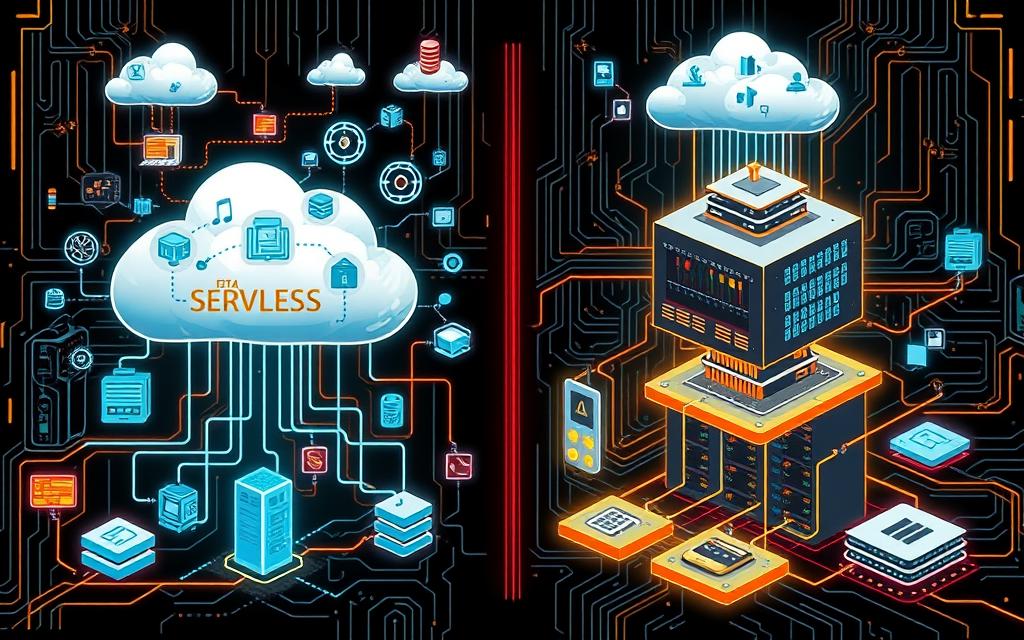
It’s also important to weigh the pros and cons of serverless versus traditional databases. Think about control over infrastructure and performance. By carefully looking at these points, you can choose the best database for your app.
In summary, a cloud-native database setup offers many benefits like scalability, cost savings, and fast performance. By considering these aspects and adopting a cloud-native approach, you can build a serverless database that meets your needs and gives you a competitive edge.
Cost Analysis and Business Impact
When looking at serverless and traditional databases, it’s key to check their pricing. Serverless databases have a pay-per-use model. This can lower costs and overhead. AWS says using AWS Lambda can cut costs by up to 70%.
This saving is a big reason to pick a serverless database over a traditional one. It’s not just about the money. Serverless databases also use resources better. You only pay for what you use, saving a lot of money.
A study showed companies can cut infrastructure costs by up to 58% with serverless. This is a big win for businesses wanting to use their resources wisely.
Pricing Models Compared
- Pay-per-use pricing model: Serverless databases charge based on actual usage, reducing waste and upfront costs.
- Traditional pricing model: Traditional databases often require upfront costs and can result in wasted resources.
When deciding between serverless and traditional databases, think about the long-term costs. Look at scalability, performance, and maintenance needs. Knowing the pricing models helps you choose what’s best for your business.
Which Is Better for Startups: Serverless Databases or Traditional SQL/NoSQL Solutions?
Choosing between serverless databases and traditional SQL/NoSQL solutions depends on scalability, cost, and management effort. Serverless databases offer automatic scaling and reduced operational overhead, while traditional databases provide more control and customization. Understanding sql vs nosql for startups helps in selecting the right database infrastructure for long-term growth and efficiency.
Conclusion: Making the Right Choice for Your Data Needs
Choosing between serverless and traditional databases depends on your app’s needs. Serverless databases are great for apps with changing traffic. They are scalable, cost-effective, and flexible.
Traditional databases give you more control over your setup. They’re perfect for apps with steady traffic and clear performance needs.
Knowing the strengths and weaknesses of each option helps you decide. This choice should fit your cloud computing plan and data management goals. Pick the database that supports your app’s growth and success.